|
This page provides a list of USACE and other federal agency vetted apps, tools, and software for use by project delivery teams and others, including planning data sets and mapping tools.
-
Feasibility Report Format and Content Guide
This guide provides general recommendations for the format and content of USACE feasibility reports with an integrated Environmental Assessment (EA) or Environmental Impact Statement (EIS). The guide can be used as a starting point for nearly all feasibility reports and is appropriate for use by entry-level to senior planners. It may also be used as a reference for policy reviewers and technical specialists. The format described in the guide is not mandatory.
-
Coastal Resilience Evaluation and Siting Tool (CREST)
CREST is a tool developed by the National Fish and Wildlife Foundation that can be used to make informed decisions about the siting of restoration and resilience projects. The tool identifies Resilience Hubs, which are areas of open space where projects may have the greatest potential to benefit both human community resilience and fish and wildlife. Resilience Hubs incorporate multiple indices, which can also be explored through CREST.
-
Comprehensive Benefit Evaluation Scoping Tool MSTeams
 Download the latest Comprehensive Benefit Evaluation Scoping Tool (C-BEST) workbook and share your completed workbooks with other USACE project teams. C-BEST is intended as a tool to assist USACE study teams in identifying potential effect categories for USACE's primary mission areas in the National Economic Development, Regional Economic Development, Environmental Quality, and Other Social Effects accounts.
-
Comprehensive Benefit Evaluation Scoping Tool User Guide
The comprehensive Benefit Evaluation Scoping Tool (C-BEST) workbook is an Excel spreadsheet that was developed to assist USACE study teams in identifying potential effect categories for USACE's primary mission areas in the National Economic Development, Regional Economic Development, Environmental Quality, and Other Social Effects accounts. Tips for use are in this User Guide.
-
Comprehensive Benefit Evaluation Scoping Tool Workbook
The Comprehensive Benefit Evaluation Scoping Tool (C-BEST) workbook was developed to assist USACE study teams in identifying potential effect categories for USACE's primary mission areas in the National Economic Development, Regional Economic Development, Environmental Quality, and Other Social Effects accounts. Complete the MS Excel workbook and add effects categories appropriate for your study.
-
Corps Water Management System (CWMS)
The Corps Water Management System (CWMS) is the automated information system used by USACE to support its water control management mission. This mission encompasses the regulation of river flow through more than 700 reservoirs, locks and other water control structures throughout the nation. The system is also used to calculate annual damages prevented by USACE's flood risk management portfolio.
-
Data.Gov
Vast collections of data, tools, mapping, and applications collected from federal, state, and local government agencies. Includes collections on topics including climate, ecosystems, disasters, and more.
-
Datasets for Tribal Boundaries, Areas and Names Resources
The U.S. Environmental Protection Agency has compiled several datasets of geographic information for federally recognized Tribes, including the Tribal Cession Boundaries dataset developed by the U.S. Forest Service which depict lands Tribes have ceded to the federal government for which they may still retain rights and may not be present-day Tribal boundaries.
-
Department of Homeland Security Homeland Infrastructure Foundation-Level Data (HIFLD) Data Catalog
This resource is a repository of HIFLD geospatial data sets on critical infrastructure across the U.S.
-
Department of Interior Nature-based Solutions Roadmap
The Department of the Interior (DOI) Nature-Based Solutions Roadmap is a comprehensive resource to support DOI staff, partners, and anyone interested in implementing nature-based solutions (NBS). The dynamic website version of the roadmap includes 29 strategy overviews, 400+ case studies, and considerations for teams considering nature-based solutions project development.
-
Dry Floodproofing Cost Estimate Template
 This tool developed by the National Nonstructural Committee (NNC) and the Cost Engineering Center of Expertise (Cost MCX) is a cost estimate template for the nonstructural measure of dry floodproofing. This template uses the Micro-Computer Aided Cost Estimating System (MCACES) in compliance with Engineer Regulation 1110-2-1302, Civil Works Cost Engineering, as well as a parametric model, to produce a class 5 estimate. It is intended to be a tool to help cost engineers within USACE develop feasibility-level cost estimates.
-
Ecosystem-Based Management (EBM) Tools Network
The Ecosystem-Based Management Tools Network is a collection of methods and software that help practitioners incorporate scientific and socioeconomic information into decision making. EBM tools can help: develop models of ecosystems; generate scenarios illustrating the consequences of different management decisions on natural resources and the economy; and facilitate stakeholder involvement in planning processes.
-
USACE Navigation Survey & Mapping Datasets
This website provides easy access to data and tools across the USACE Navigation business line, with resources categorized into four areas: Dredging; Survey & Mapping; Sediment & Ecosystem Management; and Marine Transportation System & Analysis Tools.
-
USACE Engineering with Nature Tools
This website contains a list of available USACE Engineer Research and Development Center (ERDC)/Engineering with Nature (EWN) developed and maintained tools, including the Watershed Modeling System, which enables engineers to create watershed management designs and test them in hydrologic simulators; the Dam Removal Cost Estimator, which assists stakeholders in making informed decisions when assessing dam removal projects; the Engineering With Nature Project Mapper (ProMap), which allow users to explore information that can help develop EWN ideas during project planning; and many more.
-
EnviroAtlas
EnviroAtlas provides geospatial data, easy-to-use tools, and other resources related to ecosystem services, their chemical and non-chemical stressors, and human health.
-
e-Risk Register Tool
 The e-Risk Register is an online tool designed by the USACE Institute for Water Resources to assess, manage, and view project risks in a consistent and integrated manner across Civil works project lifecycles. Training on use of the e-Risk Register website, including how to add new projects and how to find current and legacy APT projects, is available through the "Need Help?" link within the Tool.
-
Example Scope of Work for Surveys of Amphibians and Reptiles
This Scope of Work (SOW) template was developed to help natural resources personnel save time and effort when contracting for amphibian and reptile (herpetofauna) surveys/inventories, and to help standardize how herpetofauna surveys/inventories are conducted on DoD lands. Users may modify this template for nearly any type of surveys/inventories of herpetofauna.
-
FEMA's National Risk Index for Natural Hazards
The National Risk Index is an interactive tool that shows which communities are most at risk to natural hazards. It includes data about the expected annual losses to individual natural hazards, social vulnerability and community resilience, available at county and Census tract levels.
-
FEMA's HAZUS Software
FEMA's Hazus Program provides standardized tools and data for estimating risk from earthquakes, floods, tsunamis, and hurricanes. Hazus models combine expertise from many disciplines to create actionable risk information that increases community resilience.
-
Fish and Wildlife Service Information for Planning and Consultation Tool
The Information for Planning and Consultation (IPaC) tool is designed for digital project planning and provides information on how a project will affect federally listed species or designated critical habitat, as well as other sensitive resources. The tool includes the Consultation Package Builder (CPB) module, which provides an interactive, step-by-step process for preparing a full consultation package leveraging U.S. Fish and Wildlife Service data and recommendations.
-
Guidelines for Implementing Executive Order 11988, Floodplain Management, and Executive Order 13690, Establishing a Federal Flood Risk Management Standard and a Process for Further Soliciting and Considering Stakeholder Input
These Guidelines were issued by the Water Resources Council (the same body that established the Principles and Guidelines for federal water resources investments) and describe various approaches for determining the higher vertical flood elevation and corresponding horizontal floodplain for federally funded projects. The Guidelines provide that all future actions where Federal funds are used for new construction, substantial improvement or to address substantial damage meet the level of resilience established by the Guidelines.
-
HEC-GeoFDA: Geospatial Preprocessor for Flood Damage Reduction Analysis
HEC-GeoFDA was developed to allow users to view geospatial flood risk management (FRM) study data and simplify tasks that are commonly performed to prepare data for use in the Flood Damage Reduction Analysis (HEC-FDA) program. The HEC-GeoFDA software has been built with the specific needs of FRM teams in mind and is intended to make geospatial pre-processing more intuitive and less error prone. This program does not require planning model approval or certification as it is only pre-processing and formatting existing input data for use in HEC-FDA.
-
Hydrologic Engineering Center Flood Impact Analysis (HEC-FIA)
HEC-FIA software is a tool that evaluates consequences from events defined by hydraulic model output such as gridded data (e.g., depth and arrival time Grids) or HEC's Data Storage System (HEC-DSS) Stage Hydrographs. The consequences HEC-FIA computes include economic losses (losses to structures and their contents), agricultural losses, and expected life loss from these hydraulic events.
-
Hydrologic Engineering Center's (CEIWR-HEC) River Analysis System (HEC-RAS)
HEC-RAS is a software tool used to perform hydraulic modeling, including steady and unsteady flow analysis, sediment transport, and water quality simulations. The HEC-RAS website provides resources for downloading the software, learning its features, and submitting bug reports.
-
Life Safety Risk Indicator 2 (LSRI2)
The LSRI2 tool provides a screening-level, relative representation of the life risk (average annual life loss) that would be reduced if a given structural or non-structural flood damage reduction project was constructed. LSRI2 is intended to serve as a budget tool to prioritize studies and projects starting with the FY25 budget development process. LSRI2 builds off of and replaces the Life Safety Hazard Index (LSHI) tool by incorporating not just consequence information, but also likelihood of the consequences.
-
National Sea Level Explorer
The National Sea Level Explorer provides the most up-to-date sea level rise scenarios, available for all U.S. states and territories, out to the year 2150. This guide is intended to inform coastal communities and stakeholders about current and future sea level rise conditions to help contextualize its effects for decision-making purposes.
-
National Structure Inventory (NSI)
The National Structure Inventory (NSI) provides a base national dataset of structure points and characteristics. Using the NSI, USACE engineers, economists, and others can generate improved estimates of flood risk through HEC-FIA, HEC-FDA, HEC-WAT, CWMS, and HEC-LifeSim. The NSI is a particularly helpful resource for teams in the early iterations of a Planning study. Though it is anticipated the NSI data will be updated at least annually, teams should note the data's limitations, including the need for population and price index adjustments before use.
-
National Structure Inventory (NSI) Documentation
Explore the Technical References and User Guides for the National Structure Inventory (NSI) download tool and survey tool.
-
National Wetlands Inventory
The National Wetlands Inventory, established by the U.S. Fish and Wildlife Service, conducts nationwide inventories of U.S. wetlands to provide biologists and others with data on wetlands to aid conservation efforts. This resource provides detailed information to the public on the abundance, characteristics, and distribution of American wetland and deepwater habitats, as well as changes in these habitats over time.
-
NOAA Coastal Flood Exposure Mapper
This online visualization tool supports communities that are assessing their coastal hazard risks and vulnerabilities. The tool creates a collection of user-defined maps that show the people, places, and natural resources exposed to coastal flooding. The maps can be saved, downloaded, or shared to communicate flood exposure and potential impacts.
-
NOAA Digital Coast
Coastal data, tools, training, and information designed to meet the needs of the coastal management community, all of which are vetted by NOAA.
-
NOAA Extreme Water Levels Database
This product provides annual and monthly exceedance probability levels for select CO-OPS water level stations with at least 30 years of data. When used in conjunction with real-time station data, exceedance probability levels can be used to evaluate current conditions and determine whether a rare event is occurring. This information may also be instrumental in planning for the possibility of dangerously high or low water events at a local level.
-
NOAA Sea Level Rise Viewer
Use this web mapping tool to visualize community-level impacts from coastal flooding or sea level rise (up to 6 feet above average high tides). Photo simulations of how future flooding might impact local landmarks are also provided, as well as data related to water depth, connectivity, flood frequency, socio-economic vulnerability, wetland loss and migration, and mapping confidence.
-
NOAA's now COAST
NOAA's web mapping portal to real time coastal observations, forecasts, and warnings.
-
U.S. Climate Resilience Toolkit
The U.S. Climate Resilience Toolkit has catalogued more than 500 digital tools can be used for a variety of uses to build resilience, from engaging a community to developing a climate action plan.
- USACE Coastal Storm Damages Prevented

The Coastal Storm Damages Prevented tool allows USACE project managers, planners, coastal engineers, and economists
the capability to develop regional and national assessments of damages reduced by USACE coastal projects. The tool has
two parts: Annual CSDP Reporting and What-if Scenario Analysis.
-
USACE District and Contact Information Map
This interactive map allows users to identify Tribal Nations across the United States, and provides information about the relevant USACE District and Division they reside in.
-
USACE Geospatial Platform
The USACE Geospatial Platform provides shared and trusted USACE geospatial data, services and applications for use by our partner agencies and the public. The Platform includes publicly available maps and web-mapping applications, including CorpsMap, the National Levee Database, National Inventory of Dams, and regional and project specific mapping apps.
-
Infrastructure and Installation Resilience CoP Applications Portal
 This web portal provides access to tools and applications for use in understanding hydrologic and coastal processes fundamental to the performance and reliability of USACE Civil Works water resources infrastructure. Apps and tools on the portal include the Civil Works Vulnerability Assessment Tool (CWVAT), Sea Level Analysis Tool (SLAT), Comprehensive Hydrology Assessment Tool (CHAT), and Time Series Toolbox (TST).
-
USGS National Climate Change Viewer
The SGS National Climate Change Viewer (NCCV) is a web application for visualizing climate projections from the Climate Model Intercomparison Program that have been statistically downscaled to high spatial resolution for the conterminous United States. The viewer allows users to visualize projected changes in climate (maximum and minimum air temperature, precipitation) and the water balance (snow water equivalent, runoff, soil water storage, and evaporative deficit) for any state, county and USGS Hydrologic Units (HUC4 and HUC8) using a variety of graphics and tools.
-
USGS National Map Datasets and Tools
National data sets and mapping tools including topography, hydrography, and 3-d elevation datasets.
|
Webinars
2025
- Leveraging AI to Enhance Planning: Boosting Productivity, Consistency, and Efficiency (26 June)
- This webinar provided an overview of how artificial intelligence (AI) tools are being
used to support Civil Works planning within USACE. Presented by Hamna Zaheer (IWR
Computer Scientist), this session highlighted current capabilities, secure tool options
like NIPRGPT, and practical examples.
- Project Emissions Analysis Tool (PEAT) (15 May)
- This series of webinars provided an overview of the Project Emissions Analysis Tool (PEAT), formerly known as the Net
Emissions Analysis Tool (NEAT). Presenter Jason Emmons (USACE Air Quality Analysis Sub-CoP) discussed PEAT's
capabilities related to the quantification of emissions from diverse sources to compute the net effects relevant for
USACE projects. PEAT leverages the benefits of pre-existing models, while innovating new capabilities for quantifying
emissions.
- Life Safety Risk Indicator (LSRI) application in Planning (30 January)
- This PCoP webinar, presented by Jason Needham (USACE Risk Management Center), provided an overview of the Life
Safety Risk Indicator (LSRI) tool. The LSRI is a web-based tool that allows users to efficiently estimate potential flood
damage and life loss for a range of riverine and coastal scenarios when detailed studies are unavailable. Through the LSRI,
users can set up and run HEC-RAS and LifeSim for one or more inundation scenarios to quickly gain a rough understanding
of existing economic and life safety risk. This presentation covered recent updates to the tool and a demonstration of its
capabilities.
2022
- Introduction to the New e-Risk Register (15 December)
- This webinar provided an overview of the new e-Risk Register, which will provide study teams and the vertical team a high-
quality tool to better assess, manage, and view all risks for a particular project in a consistent and integrated manner
across project lifecycles and the full enterprise. Presenter Erin Rooks (Economist, Institute for Water Resources) discussed
the migration of the Assistance for Project Teams (APT) Tool into the new e-Risk Register and re-oriented planners to
these existing tools within the new application, in addition to demonstrating the new tool. Finally, the webinar described
how the e-Risk Register is different from the Planning Risk Register.
- Life Safety Risk Indicator (20 October)
- This webinar provided an overview of the Life Safety Risk Indicator (LSRI). In an effort to develop a consistent way to recommend
projects that warrant funding based on risk to life safety, USACE has developed the LSRI tool, which provides a screening-level,
relative representation of the life risk (average annual life loss) that would be reduced if a given structural or non-structural flood
damage reduction project was constructed. The LSRI is intended to serve as a budget tool to prioritize studies and projects
starting with the FY25 budget development process. The LSRI builds off of and replaces the Life Safety Hazard Index (LSHI) tool
by incorporating not just consequence information, but also likelihood of the consequences. Presenter Jason Needham
(Consequence Specialist, Risk Management Center) described the LSRI methodology and introduced the web-based LSRI tool
and how to use it.
2019
- IWR Planning Suite II (3 October)
- This webinar provided an overview of the capabilities and uses of the USACE-certified
IWR Planning Suite II (IWRPS-II) software. The webinar was presented by Shawn Komlos
and Laura Witherow (Institute for Water Resources), as well as and Cory Rogers (CDM
Smith) and focused on the IWRPS-II Multi-Criteria Decision Analysis module and its
potential uses during execution of USACE Planning Studies.
2018
- IWR Planning Suite II (26 July)
- Ms. Laura Witherow (Institute for Water Resources) and Ms. Monique Savage (St. Paul
District) provided information on the IWR Planning Suite II, the latest certified version of
the IWR Planning Suite Software used to conduct Cost-Effectiveness and Incremental
Cost Analyses and Annualize Ecosystem Outputs for ecosystem restoration, impact
analysis, and mitigation planning. The webinar highlighted the new capabilities of IWR
Planning Suite II, including multi-criteria decision analysis (MCDA), uncertainty, and
watershed wizard. Additional topics included how the software is used in planning, a brief
review of each module within the software, and instructions on downloading the software.
- Using 3-D Drawing Software in Civil Works Planning (5 April)
- Mr. Stephen Stello (MVN) shared his experience and successes using 3-D drawing
software in Civil Works planning documents. Mr. Stello has been using Sketchup and
other 3-D drawing software to create 3D models of USACE projects including flood risk
and navigation projects, and provided information on how these 3-D software tools can
be useful in the planning process.
2016
- Social Vulnerability: Overview and Analysis (3 November)
- Ms. Susan Durden and Dr. Seth Cohen, both with the Institute for Water Resources, provided a review of the "Other Social
Effects" account and described socially vulnerable populations and factors that make them vulnerable during an flood or storm
event. Dr. Cohen provided an overview of the IWR primer on social vulnerability entitled "Identification and Engagement of
Socially Vulnerable Populations in the USACE Decision Making Process." Ms. Durden shared information on the Social
Vulnerability Index Explorer (SOVI-X), a tool that performs social vulnerability analyses of populations at risk under with and
without project conditions.
|
 |
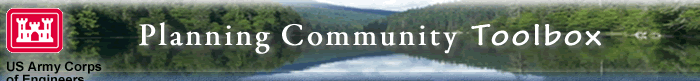
![]()











 Item is restricted to U.S. Army Corps of Engineers, CAC required. Document will open in a new window.
Item is restricted to U.S. Army Corps of Engineers, CAC required. Document will open in a new window.